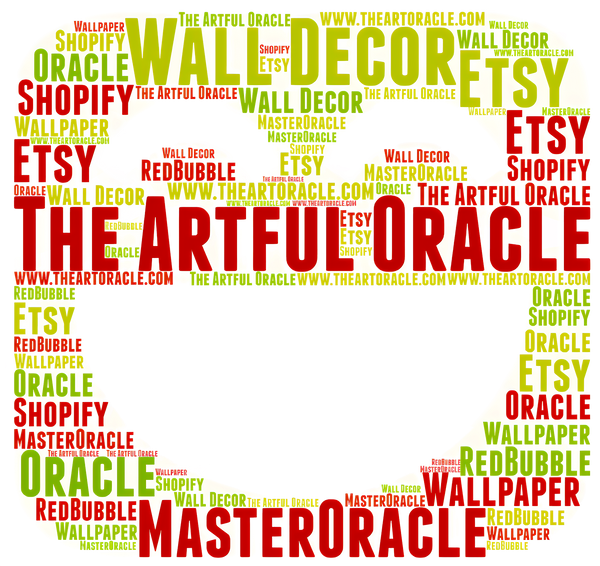Experience the thrill of digital artistry and step into a world that seamlessly blends technology and creativity to redefine your living space. No more are the days of static, single-frame artworks. The future is dynamic, ever-changing, and it's here at Artful Oracle (artfuloracle.com). We provide high-quality digital art that effortlessly transforms your TV into an elegant art exhibit, ready to impress at a moment's notice. Let our pieces become the focal point of your room, sparking conversations and injecting an explosion of color and visual intrigue into your daily life.

But the magic doesn't stop at your television screen. Imagine carrying a piece of this dynamic art gallery right in your pocket. That's right, our digital art isn't just for your TV - you can set it as a captivating background on your phone or tablet as well. Carry a piece of the Artful Oracle experience wherever you go, turning every glance at your device into a moment of artistic appreciation. In the next section, we'll guide you through the simple steps to set up this visual feast on your devices. The possibilities are endless, and the power of digital artistry is now at your fingertips. Dive in, explore, and let's create something extraordinary together!
Setting Up Your Google integrated TV
- Connect your Google integrated TV to a power source and turn it on.
- Follow the on-screen instructions to complete the initial setup process.
- Navigate to the Google Play Store on your TV and search for an art slideshow app, such as "Google Photos" or "Artcast".
- Install the app, launch it, and grant any necessary permissions.
- Sign in to your Google account to access your digital art downloads.
- Customize the slideshow settings, such as transition effects and display duration, according to your preferences.
- Upload your digital art files to the app from your computer or cloud storage.
Creating an Artful Slideshow on Apple TV
- Connect your Apple TV to your TV using an HDMI cable and power it on.
- Complete the initial setup process following the on-screen instructions.
- Go to the App Store on your Apple TV and search for an art slideshow app, such as "Artcast".
- Install the app and open it on your Apple TV.
- Follow the app's instructions to sign in and grant any necessary permissions.
- Customize the slideshow settings, such as transition effects and display duration, to suit your preferences.
- Transfer your digital art files to your Apple TV using AirPlay, iCloud, or other compatible methods.
- Import the digital art files into the app and arrange them in the desired order.
Crafting a Striking Slideshow on Roku Streaming Devices
- Connect your Roku streaming device to your TV and power it on.
- Follow the on-screen instructions to complete the initial setup process.
- Navigate to the Roku Channel Store and search for an art slideshow app, such as "Backdrop".
- Install the app, launch it, and sign in if required.
- Customize the slideshow settings within the app, adjusting features like transition effects and display duration.
- Access your digital art downloads from a USB drive, network storage, or cloud storage supported by your Roku device.
- Add the digital art files to the app's library and organize them according to your preferences.
Conclusion: By following the instructions outlined above, you can easily transform your Google integrated TV, Apple TV, or Roku streaming device into a captivating art gallery, showcasing the digital art downloads from our store. Let your living space be filled with enchanting visuals, inspiring creativity, and a touch of elegance.
Embrace the power of digital art and streaming devices to curate a personalized slideshow that reflects your unique style and aesthetic preferences. Elevate your home decor and immerse yourself in a world of artistic expression, all at the touch of a button.
Unlock the full potential of your TV, and let the beauty of digital art take center stage in your living space. Start creating your enchanting slideshow today, and experience the transformative power of art in the comfort of your own home.
Note: Always respect the terms of use and copyright restrictions associated with the digital art downloads purchased from our store.